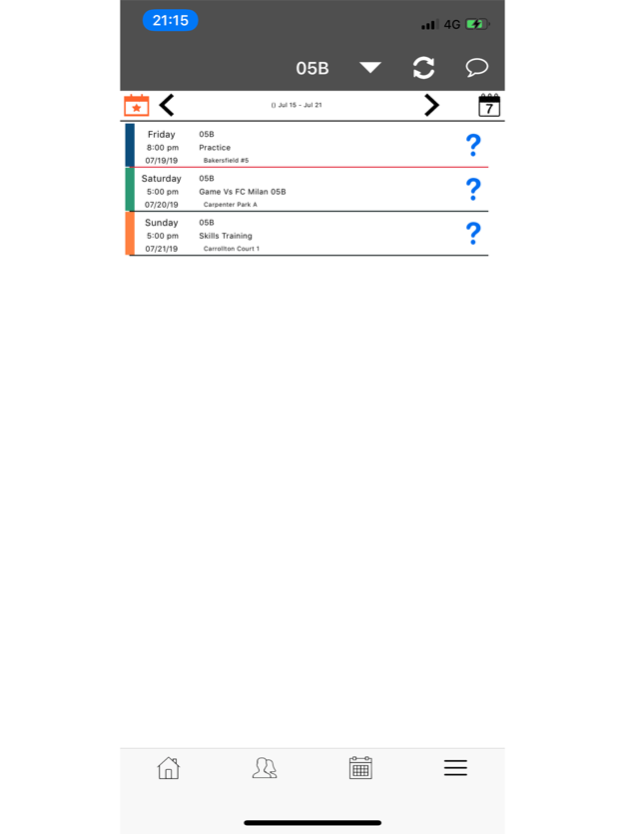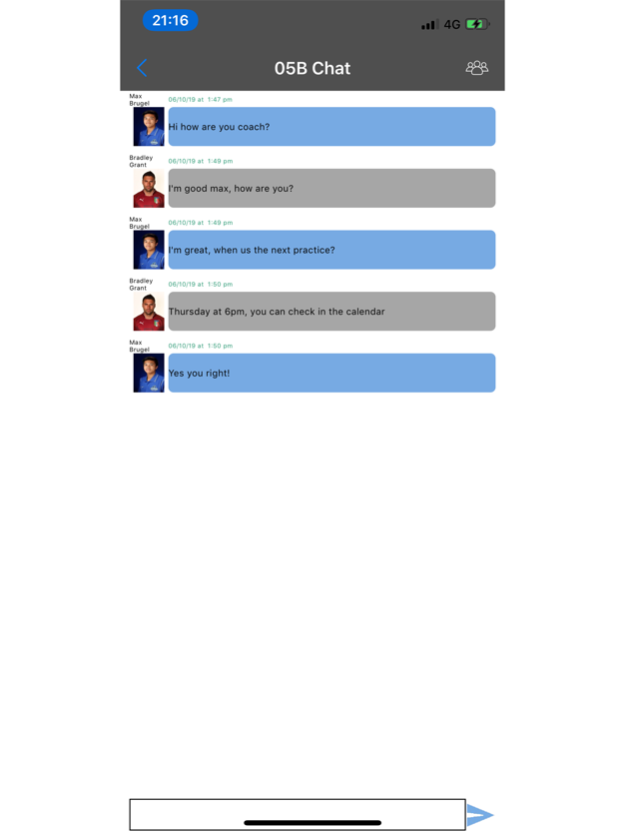Sports Club Sync
Continue to app
Free Version
Publisher Description
Congratulations! Your club has directed you to download the most comprehensive club, team, and player app available: Sports Club Sync.
Sports Club Sync (SCS) is here to help your club focus on developing players and take the hassle out of processing paperwork—by choosing this app your club has shown they care about you and are investing their resources into the most efficient tools on the market!
The first time you install the app, it will sync up with your club data. This may take a few seconds. The app will guide you through the step by step initial setup.
Use Sports Club Sync anywhere in the world, from the office to the fields! Keep track of and organize your players, teams, and club from the convenience of your mobile device.
Sports Club Sync is a sports club management solution. Please contact your club administrator for login credentials.
Sports Club Sync provides club, team, and player management for its users through mobile club management. Sports Club Sync streamlines daily club processes such as paperwork, game schedule changes, game and practice attendance reporting, etc.
From team and player finances and documentations, to season and off-season scheduling, to handling dues, payments, and fees, down to communication with teams, coaches, etc., managing your club has never been easier than with Sports Club Sync.
Your club wants to focus on developing players instead of processing paperwork. See what the first youth sports management app built by club managers, for club managers, is all about!
Please note that although the general public may view and install the app at this time, features are disabled until your club administrator has an existing account with SCS.
About Sports Club Sync
Sports Club Sync is a free app for iOS published in the Health & Nutrition list of apps, part of Home & Hobby.
The company that develops Sports Club Sync is eMarketing People. The latest version released by its developer is 1.0.
To install Sports Club Sync on your iOS device, just click the green Continue To App button above to start the installation process. The app is listed on our website since 2024-04-18 and was downloaded 1 times. We have already checked if the download link is safe, however for your own protection we recommend that you scan the downloaded app with your antivirus. Your antivirus may detect the Sports Club Sync as malware if the download link is broken.
How to install Sports Club Sync on your iOS device:
- Click on the Continue To App button on our website. This will redirect you to the App Store.
- Once the Sports Club Sync is shown in the iTunes listing of your iOS device, you can start its download and installation. Tap on the GET button to the right of the app to start downloading it.
- If you are not logged-in the iOS appstore app, you'll be prompted for your your Apple ID and/or password.
- After Sports Club Sync is downloaded, you'll see an INSTALL button to the right. Tap on it to start the actual installation of the iOS app.
- Once installation is finished you can tap on the OPEN button to start it. Its icon will also be added to your device home screen.